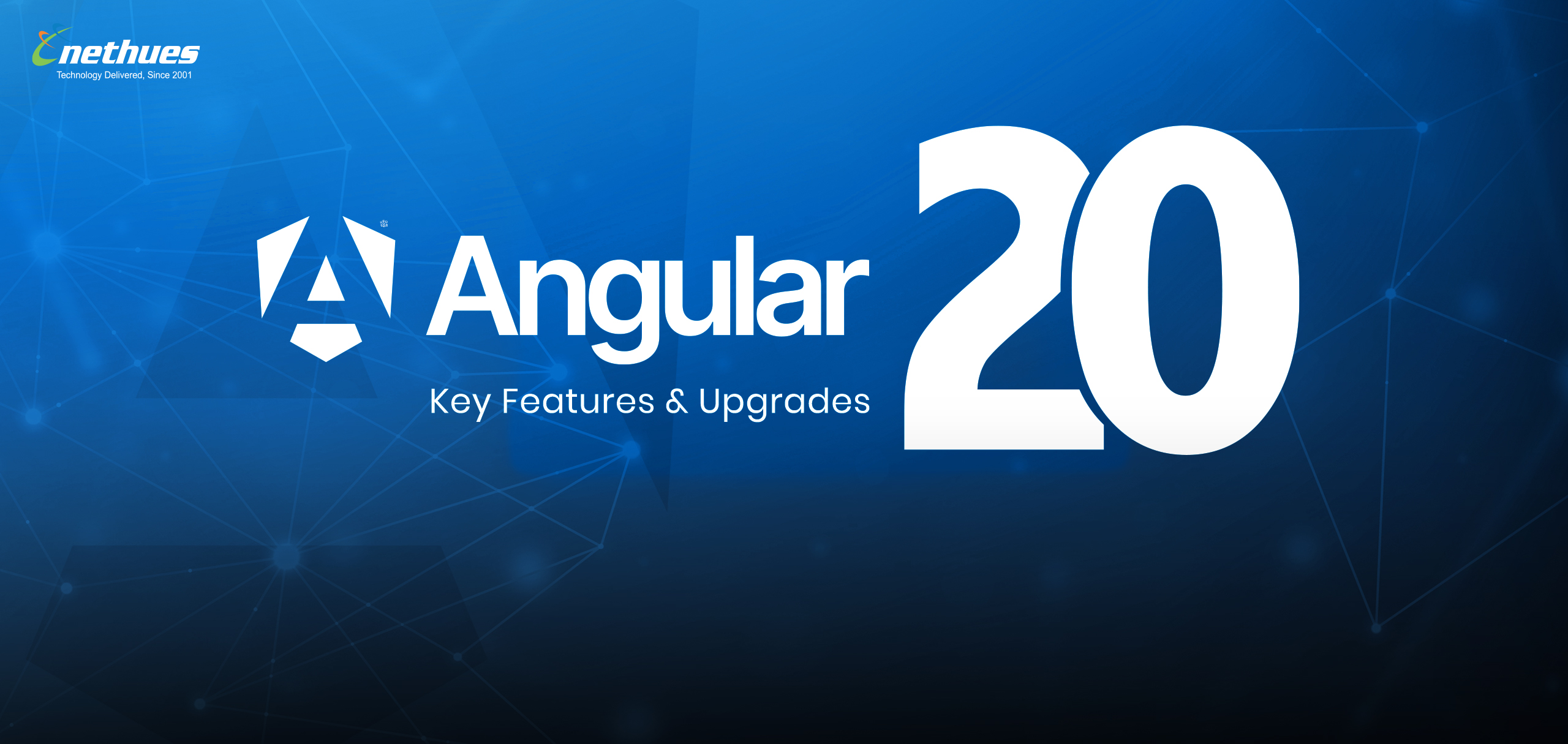Angular 20 was officially rolled out on May 29, 2025, bringing exciting updates in terms of building modern web applications. This release is packed with numerous ultimate upgrades that drive better performance and make development clear and straightforward. With key upgrades including zoneless change detection and better server-side rendering (SSR), you can build apps that run faster, smoother, and even more easily maintainable.
Whether you’re a developer looking for cutting-edge tools or a tech leader aiming to boost app speed and scalability, Angular 20 is the right choice for your projects.
Key Updates in Angular 20 You Should Know
Let’s dive into what’s new.
1. Zoneless Change Detection (Experimental)
Angular 20 now allows you to build apps without Zone.js. This new “zoneless” mode speeds up your apps and makes debugging easier by removing unwanted patches and checks.
Key Benefits:
- Makes your application run without Zone.js, resulting in a more streamlined change detection process.
- Reduces the overall bundle size, helping your app load faster.
- Boosts performance by removing global patches and cutting down on unnecessary change detection cycles.
- Makes debugging easier with clearer and more straightforward error stack traces.
NOTE: Before enabling zoneless mode, ensure that you remove the zone.js polyfill from your angular.json file. Keeping it may cause unnecessary bundle size and possible code conflicts.
So, remove Zone.js from your project and configure your app by implementing the following code:
bootstrapApplication(AppComponent, {
providers: [provideZoneChangeDetection({ enabled: false })],
});
2. Stable Signal APIs for Modern Reactivity
The Angular 20 update continues to evolve Angular’s reactivity model. APIs such as effect(), linkedSignal(), and toSignal() are now stable, making state management in Angular more predictable and less complex.
This helps you:
- Manage app state efficiently.
- Write clean, reactive code without much boilerplate.
- Build apps that react to changes instantly.
Example:
import { signal, effect } from '@angular/core’;
const userName = signal('Angular');
effect(() => {
console.log(`The updated name is: ${username()} ` );
});
username.set('Angular 20');
3. Signal-Based Forms
Angular 20 introduces Signal-Based Forms, providing developers with a more reactive and scalable way to manage form data. It’s still in preview but already showing real promise for reducing form complexity.
Benefits include:
- Real-time form updates
- Better scalability for complex forms
- Easier change detection
4. Advanced Server-Side Rendering (SSR)
Angular 20 improves SSR with incremental hydration, letting pages load faster and hydrate only the parts needed.
Other SSR updates include:
- Merged APIs to simplify setup
- Better support for international apps (i18n)
- Express v5 support out of the box
SSR setup is now more straightforward, with no more confusion in routing flags.
5. New Resource APIs for Async Data Handling
Angular now includes resource() APIs to make working with asynchronous data easier. These built-in tools manage caching, loading states, and error management.
A new experimental feature, httpResource(), lets you fetch data using Signals for reactivity.
6. Boost Developer Experience
Angular 20 makes your everyday coding easier and more enjoyable with some thoughtful improvements:
- The coding style guide is now clearer and works smoothly with your code editor.
- Better error checking helps catch mistakes early, so you won’t face as many bugs later.
- You can now use template literals (like Hello ${name}!) directly in your templates, making your code more concise and easier to read.
- Hot Module Replacement (HMR) is enabled by default, allowing your app to update faster during development without requiring a restart or losing your work.
- These small updates save time and help you focus on building great apps without the usual headaches.
7. Faster Testing with New Test Runner
The old Karma test runner is being phased out. Angular 20 now supports a new experimental test runner compatible with modern tools like Vite and Jest. Such an Angular 20 Upgrade makes testing faster and easier to configure.
Run tests quicker with:
- ng test –new-runner
8. Supporting AI-Powered Angular Apps
Angular is helping developers build smarter apps powered by GenAI (Generative AI). They’ve even introduced a new llms.txt file to help AI tools generate modern Angular code instead of using outdated patterns.
You’ll also find live demos and integration examples with Vertex AI and Genkit to help you build AI-driven features faster.
9. Better Chrome DevTools Integration
Debugging your Angular app is now a piece of cake. With Angular 20, you can see key performance data like render times and change detection cycles right in Chrome DevTools. There is no need for additional third-party tools. All you need to do is to open your browser and start spotting issues in no time.
10. Angular’s First Official Mascot
On the fun side, Angular 20 introduces its first official mascot to build community spirit. Developers can join in the selection process and help shape Angular’s brand identity.
11. Modern Control Flow Syntax
Angular 20 continues pushing the new @if, @for, and @switch control flow syntax introduced in Angular v17. These new structures replace the older ngIf, ngFor, and ngSwitch directives for better performance and type checking.
If you’re still using the old syntax, migration tools are available to help.
How to Upgrade to Angular 20 ?
Step 1: Update the Angular CLI Globally
The Angular CLI is your primary development tool, so it’s important to update it before upgrading your project.
- Remove the outdated CLI version: npm uninstall -g @angular/cli
- Install the latest CLI globally: npm install -g @angular/cli@latest
- Check the installed version: ng version
Step 2: Prepare Your Project for the Upgrade
Navigate to your Angular project directory: cd your-project-folder
Run the Angular update command: ng update @angular/cli @angular/core –next
The –next flag tells Angular to target the next available version (which is Angular 20 at the time of writing).
Pro Tip: Pay close attention to the terminal output during the update. The CLI will provide migration hints and flag any major breaking changes that need manual adjustments.
Step 3: Reinstall your Project Dependencies:
Once the core packages are updated, reinstall your project’s dependencies to refresh your environment:
- npm install
or, if you’re using Yarn: - yarn install
This ensures that your project dependencies align with the newly installed Angular packages.
Step 4: Test and Debug Your Applications:
Run your development server to verify that the Angular 20 upgrade hasn’t broken anything:
- ng serve
Test your application thoroughly:
- Unit Tests:
ng test - End-to-End (E2E) Tests:
ng e2e
Fix any issues that occur:
- Look out for compilation errors caused by deprecated APIs.
- Address runtime problems that could result from structural changes in Angular 20.
- Update your TypeScript or third-party libraries if needed.
Is Angular 20 the Suitable Choice? Here’s Our Take
Angular 20 brings smarter development tools, faster app performance, and advanced features built for the future.From improved signals and forms to enhanced server-side rendering and AI-powered solutions, it enables developers to build powerful, scalable web apps with ease.
Still wondering if you should make the move to Angular 20 Upgrade? Don’t decide alone. Partner with a trusted Angular Development Company. Our development team will review your current setup, highlight the real benefits of upgrading, and guide you through a smooth transition to Angular 20.
Ready to take your web app to the next level? Let’s build the future together.