The official latest update, Flutter 3.19, is available for building stunning cross-platform mobile apps. The latest Flutter version has several out-of-the-box features like a deep linking tool, Windows Arm64 support, AI integrations, and more.
The announcement and release of several new features are bound to take the Flutter community by storm. Moreover, the Google-backed technology has merged 1429 pull requests with the help of 168 community members.
Read further to find out what you get with the Flutter update 3.19.
Here are 18 New Features with Flutter 3.19 Upgrade
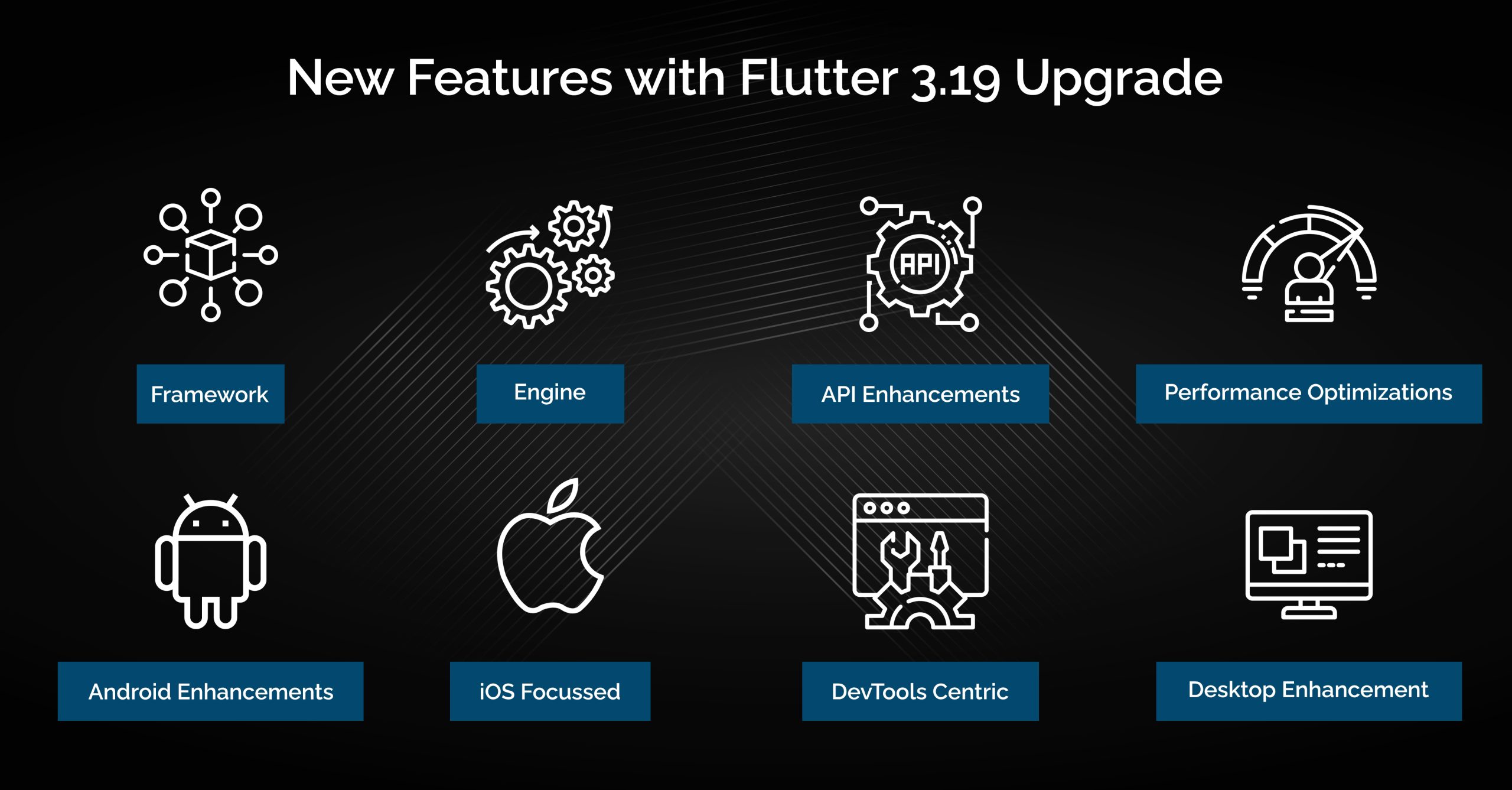
1. AI Integration with Gemini Models
The Flutter upgrade team has released Google AI Dart SDK to beta, which will prove beneficial in building artificial intelligence-based mobile apps. The AI model is based on Google’s latest family, Gemini, and can be used to power apps with content generation and summarization features.
The generative AI features will help to equip the project with emerging technologies and high-quality user interactions. For example, generative AI can be trained to produce novel content like images, videos, software code, etc.
2. Scrolling Enhancements
The previous versions of the Flutter upgrade suffered from issues like scrolling twice as fast when dragged with two fingers. Using the new Flutter version for web app developments, the developers can configure the default ScrollBehavior with MultiTouchDragStrategy.latestPointer.
This will provide an opportunity to build several finger-agnostic scrolling behaviors. Additionally, there are also bug fixes for SingleChildScrollView and ReorderableList, which will eliminate the issue of unexpected behavior and crashes.
The modifications in the 2D scrolling will pause the scrolling action when the user taps.
3. Animation Style
Flutter update 3.19 allows developers to override animation curves and durations using the latest AnimationStyle widget. The overriding method works for various widgets like MaterialApp, ExpansionTile, and PopupMenuButton.
4. Adaptive Switch
Developers can access the adaptive components that offer a native outlook on macOS & iOS but deploy Material Design over other operating systems. It is also completely independent of the Cupertino library, allowing the API to appear the same across diverse platforms.
5. Enhanced Access to Text Widget State
The latest Flutter version provides additional support for the MaterialStatesController in TextField and TextFormField, enabling developers to easily observe changes in the MaterialState.
6. Impeller Improvements
Earlier, Flutter update 3.16 introduced an impeller for powering Vulkan-enabled Android devices. The latest Flutter version 3.19 tends to resolve various pending issues with the Impeller. The performance enhancements introduced to the Impeller rendering engine can power the Flutter mobile app with smooth visuals and high-speed rendering.
7. Glyph Information
Flutter 3.19 version provides two different approaches on dart: UI’s Paragraph object:
- getClosestGlyphInfoForOffset
- getGlyphInfoAt
Both approaches can return an object of the new type GlyphInfo.
8. GPU tracing
For the Impeller on Metal, as well as over the Vulcan-enabled Android devices, the Flutter engine can report GPU times for each time frame in the timeline for debugging and profile building.
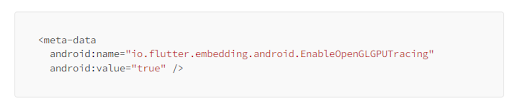
Vulkan-powered Android devices might fail to properly report the support for querying GPU timing. Developers can enable GPU tracing by utilizing a flag set in the AndroidManifest.xml file over such devices.
9. Specialization Constants
The Flutter upgrade team has introduced support for specialization constants to Impeller. Leveraging this cool feature, the Impeller shaders have reduced the uncompressed binary size of the Flutter engine by up to 350KB.
10. Backdrop Filter Speedups
The latest Flutter release, 3.19, introduces two performance enhancements focussed on backdrop filters and blurs on Impeller. As per the latest improvements, Impeller does not unconditionally store the stencil buffer on different backdrop filters.
11. Deeplinking Web Validator
Unlike previous versions of the UI Kit, the update team has introduced a powerful deep-linking web validator tool. It helps the developers’ team replace dead links and validate the content, which allows the code development team to build the app hassle-free.
12. Support for Share.invoke
The earlier update Flutter versions did not contain the default Share button on text fields and views from the Android platform. Flutter 3.19 resolves this issue with default context menu buttons on each platform.
13. Native Assets Feature
Developers looking for the interoperability of Flutter with functions of different programming languages can leverage FFI calls through Native assets on Android. This continues as a section of ongoing work via supporting Native assets.
14. Texture Layer Hybrid Composition (TLHC) Mode
The latest version of the UI kit facilitates Google Maps & the text input magnifier performs in the TLHC mode, which automates high performance for Flutter MVP development projects. The official team encourages app developers to share feedback about this viable change in the code.
15. Custom System-Wide Text Selection Toolbar Buttons
Android developers can leverage custom text selection menu items that are visible in all text selection menus. This menu usually appears when you long-press on the text. The new update allows Flutter’s TextField selection menu to contain all such items.
16. Flutter iOS Native Fonts
The text on Flutter SDK now looks more compact and native on iOS devices. This has been made possible because the developers can directly integrate native iOS fonts into the app development processes.
17. DevTools updates
The features for the Devtools are:
- Tools to validate deep links setup on Android devices.
- A new feature in the Enhance Tracing menu allows developers to track stable channel activity on the platform.
- Performance and CPU profile screens can be used when there are zero app connections.
- The Flutter Sidebar in VS Code can be used to enable new platforms for the ongoing project.
18. Windows Arm64 support
The latest Flutter version supports arm64 architecture that helps cross-platform apps run natively on Windows Arm64 devices. This will ensure more incredible support and performance for Windows devices.
Major Fixes in Flutter 3.19 Release Notes
While there are several fixes, the following are the most prominent ones:
- Developers can use the Flutter upgrade command for switching channels.
- You can leverage fix memory leaks in WidgetInspector as well as over WidgetInspectorService.
- The new version has added Windows leak tracking targets. This will help with resolving leak tracking test failures in the application.
- Fix chip widgets do not work with the application provided.
- Integrated feature for personalizing NavigationBar indicator overlay and the fix indicator shape available for the overlay.
- Fix doc TODO has been introduced with the new version.
- Leverage add a command line parameter that can help you turn on leak tracking.
- The community has introduced the Bump template along with an integration test Gradle version to 7.6.4.
- The latest version allows [flutter_tools] for tool integration tests for quitting on SIGINT.
- The upgrade leak tracker libraries have been made available.
- The test cover cupertino for memory leaks, along with the fix Opacity Layer, has not been disposed of.
- The Fix DatePicker Dialog content will no longer be visible on a lower text scale.
- The release provides users with a helpful error message for instances where ColorScheme.brightness is not the same as ThemeData.brightness.
- You can access the replace dead link option in CupertinoPicker documentation.
Wrapping Up
That was all about the remarkable enhancements and features available with the latest version of the UI kit. The new Flutter update has been focused on improving app development cycles with greater flexibility and robust features.
At Nethues Technologies, you can hire Flutter developers to build high-performance cross-platform mobile apps. Our expert developers stay up-to-date with the latest technologies and can help you create high-quality solutions.






