Gartner says that the average cost of IT downtime stands at around $5600 per minute. Similarly, according to Statista, the downtime cost per hour can be as high as more than $5 Million and as low as up to $10,000 per hour, depending upon the industry vertical.
Losing sales due to downtime and poor performance is the worst nightmare for businessmen worldwide. However, you can effectively prepare your infrastructure for high traffic during the peak season to combat downtime and poor performance of your website.
Following are six easy steps to ready your website architecture for a traffic surge during peak sales.
- Forecast Site Traffic based on Past Data and Industry Trends
- Perform Load Testing of the Website
- Update the Website as per the Evaluation
- Optimise the Website Images
- Monitor the Overall Website Performance
- Back up your eCommerce Store
Let’s explore these steps in detail.
Step-1: Forecast Site Traffic based on Past Data and Industry Trends
Before you try to analyse the possible number of website visitors, it is crucial to find out the number of visitors your website can handle currently. It depends significantly upon the chosen hosting plan and platform.
Once you have gained insight into the current server capacity, it is time to forecast the possible website traffic during the peak season. The following infographic offers insights into the Year-on-Year growth rate of retail holiday season sales.
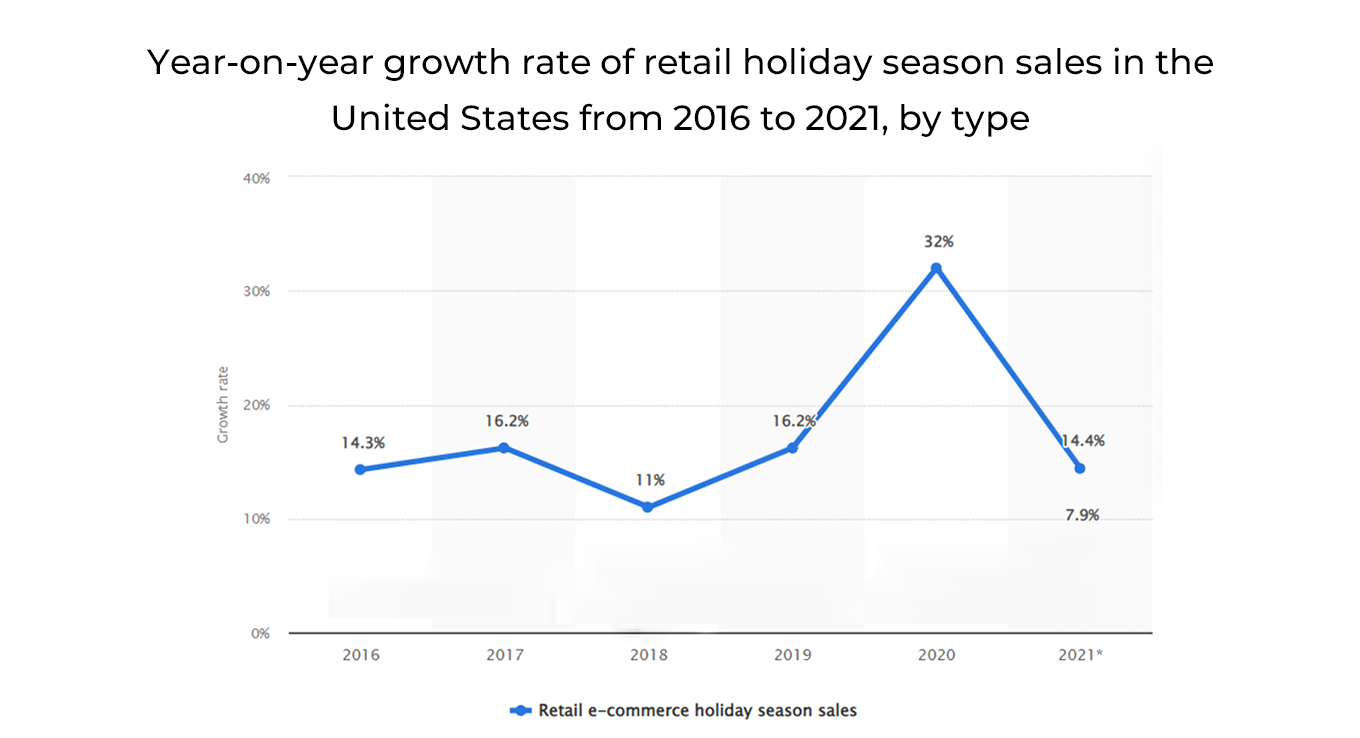
Website traffic surge depends upon several factors, including industry type, region, holiday season, current market scenario, etc. It also depends upon the demographic population your eCommerce store caters to. By researching the past data of your eCommerce store and analysing the current industry trends, you can forecast precise results for the upcoming holiday season.
To have an accurate number, you need to analyse the following aspects of your website:
- Find out your website traffic load over the past six months.
- Determine your website traffic load during the last peak season.
- Evaluate the percentage increase for last year’s peak season traffic compared to the previous year’s six-month average before the peak season.
- Your website growth in year-over-year traffic in percentage for the current year.
- Evaluate possible website traffic for the coming peak season by leveraging last year’s calculated percentage growth.
- Finally, calculate the year-over-year growth rate to verify the resulting prediction.
Note: Website traffic forecasting for the holiday season can be done via other methods too. The process mentioned in this guide is the standard method suggested by the Adobe Commerce platform.
Step-2: Perform Load Testing of the Website
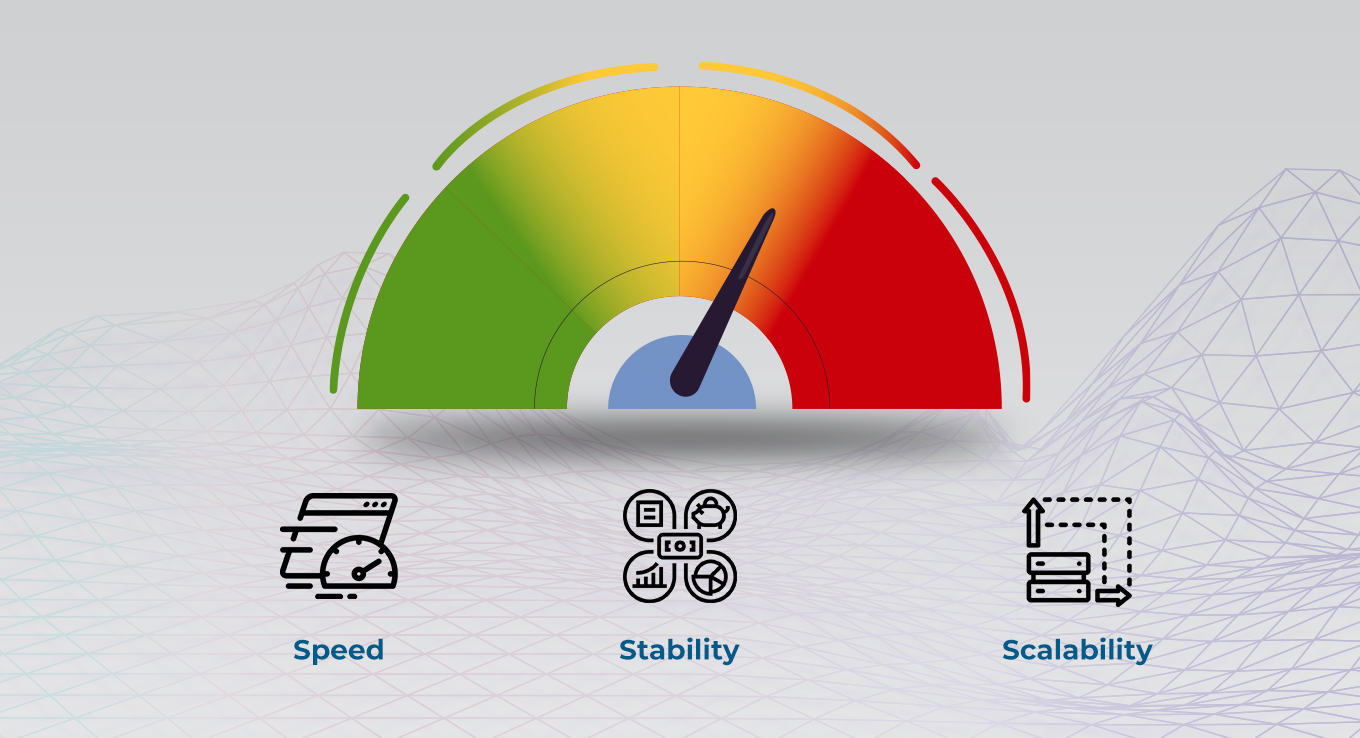
Load testing helps you determine a website’s reliability and performance under specified conditions. It is primarily a part of performance testing as it gives you clear insights on whether your website can perform efficiently under the desired load. So, once you have gained insights into the possible peak in website traffic, it is time to check your website performance for those numbers.
A good practice is to test for at least 10% higher traffic volume to drive for safety. So, load test your infrastructure for 10% higher expected traffic. You need to find out how your website performs under this load.
The best practices for load testing involve the following:
- Clear insights into the final goals: You must have concrete data about the expected final results. So, the test case must be designed according to the desired results.
- Key-criterion for checking performance: The standard business criterion includes average response time, maximum user load, sales performance metrics, etc. You can customise these criteria based on the business goals.
- Choosing a compatible testing tool: Many load testing tools are available in the market. You need to select the tool that best matches your testing-case. The popular ones include Apache JMeter, WebLoad, Load Runner, etc. Apache JMeter measures the performance of services. In contrast, WebLoad is ideal for enterprise-level load testing and Load Runner perfectly predicts website capacity.
- Consider end-users: While designing test cases, you must consider the overall necessities of the end-users. An eCommerce platform is where users perform multiple activities besides simple search and shopping. For example, product comparison, adding items to the wishlist, and many more functionalities become critical parts of eCommerce conversion.
- Complete test case: The test case must take a wholesome approach to the final expected result. Neglecting store functionalities in the test case leads to a significant loss of accurate data.

Step-3: Update the Website as per Evaluation
At this step you will have concrete data on the website downtime and speed performance for the expected traffic. So, the next step is to update the website infrastructure so that your website suffers from zero downtime in the upcoming holiday season.
Typically, the eCommerce store needs to focus on the following things to ensure an optimum level of scalability during the peak season:
- Enhance Server & Database Capacities as per the Expected Traffic Surge
Integrating flexible capacity for peak loads is a viable option to handle the traffic surge while keeping your budget under control. However, when the eCommerce platform runs at a high load percentage regularly: you must enhance the capacity that caters to both the peak season as well as the general traffic load of the website.
The standard methods of increasing the server and database capacities involve integrating additional disk space, containers, and memory into your data server.
- Leverage a Content Delivery Network
Content Delivery Networks, popularly abbreviated as CDN, are among the most reliable options for enhancing website speed performance and handling the traffic surge. They are a distributed group of servers leading to the rapid delivery of internet content. Notably, CDNs have become a popular choice nowadays, and many eCommerce stores are going for this option.
In fact, as per Statista, the data volume of global CDNs will be around 252 exabytes per month in 2022.
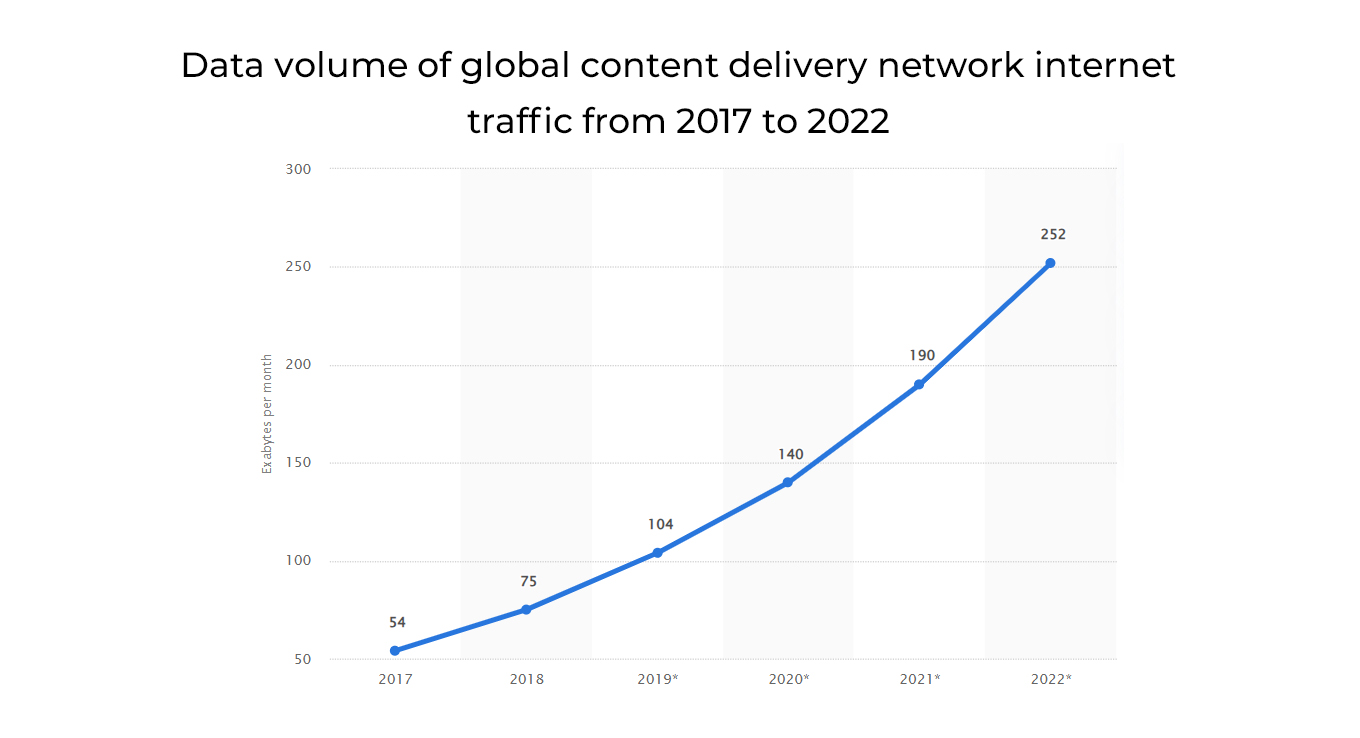
Considering their popularity, you can easily confirm CDN’s success in the internet world. Their working principle ensures faster website performance. Whenever a user tries to reach your website, the closest node in geographical proximity delivers the web content reducing latency or distance for the data to travel for the website.
Amazon, GoogleCloud, and Azure are among the most rapidly used CDNs worldwide. With many reliable options, you can easily find the right CDN for your business. However, checking a few parameters before you sign up for your business is critical.
While choosing a reliable CDN, you must consider the following factors:
- The CDN must improve the website speed performance. It should be able to enhance the website accessibility by efficient reduction in page downloading time. So that users get quick access to your website.
- The solution must be efficient at delivering smaller files instantly.
- It must also be capable of delivering large payloads efficiently.
- The chosen CDN should significantly minimise latency otherwise caused due to latency.
Use Standard Caching Configurations
Cache management is a game changer when ensuring optimum speed performance. Caching configurations can be customised to provide a minimal server hit. Moreover, multiple eCommerce platforms come with full-page caching, which helps you achieve a better user experience.
Full page caching allows the entire HTML output for the page to undergo caching. Thus once a page is visited, it reflects cached HTML to the users on subsequent visits which reduces the loading time significantly.
Must Read : Why Successful ECommerce Stores Need Maintenance Plans
Step-4: Optimise the Website Images
Images are critical aspects of any online store. However, poor image management leads to undue stress over the website. Unchecked image optimization leads to significant server loading, directly affecting loading speeds.
Leverage the following image editing tools to ensure optimum image quality without causing too much stress on the servers.
PNG Format – TinyPNG
JPEG Format – JPEGmini and ImageOptim
Step-5: Monitor the Overall Website Performance
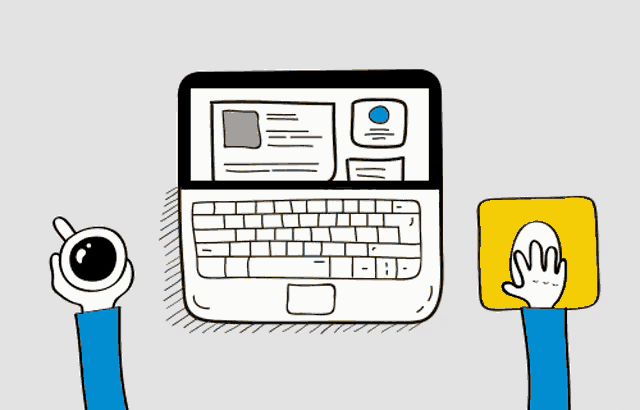
Keeping an eye on the website’s performance helps you anticipate ways to tackle website issues. Based on the ecommerce platform, you can leverage multiple tools to monitor and improve your site’s load time.
For example, the New Relic plugin is primarily considered a reliable website monitoring tool for Adobe Commerce. Similarly, ManageWP, Pingdom, and Uptime Robot are viable options for WooCommerce-based websites.
Step-6: Back up your eCommerce Store
An efficient backup management tool is a time saviour under environment rollback operations. The right tool largely depends upon the eCommerce platform. For example, Adobe Commerce environments are deployed as read-only files. Thus, a simple Snapshot restoration lets you bring the environment back in no time.
Similarly, the BackupBuddy plugin from iThemes review is helpful for businesses using WordPress-based websites. It is critical to choose reliable backup software based on your eCommerce platform.
Look for the following features while choosing your backup or recovery software:
- It must have a user-friendly interface so anyone can handle it without requiring technical expertise.
- The software must permit flexible scheduling besides supporting manual and automated backups.
- The software must be compatible with the latest data security and encryption software.
- Inherent scalability to the backup software acts as a cherry on the top of the cake. Moreover, during peak sales, it works flawlessly, making your store more secure.
Wrapping Up
That was all about the critical steps to ready your store for surge traffic during the peak sales season. I hope it helps you prepare right for this holiday season. The major aspects of this guide can be divided into two parts. The first one is the evaluation of the necessary modifications, and the second one is the implementation of them.
Evaluation of the expected traffic can be done by yourself. However, updating the website requires you to hire Magento developers as they can handle website infrastructure upgradation for optimum scalability efficiently.

2500+
Project Launched
20+
Years of Experience
250+
Skilled Professionals
60+
Days of Free Support


